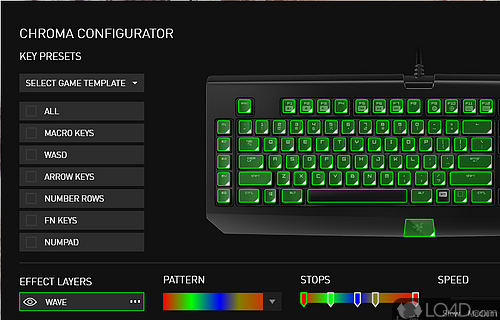
Must-have tools for managing and configuring Razer peripherals.
If you own a Razer peripheral like a mouse or a keyboard for gamers, Razer Synapse is a must-have utility for taking advantage of all of the features made available for them.
With Razer Synapse, you're provided with a clean interface for interacting with your Razer devices. You can customize buttons, change lighting schemes and even perform calibration of your mouse or keyboard.
Under the performance tab, you are given to options to change X-Y sensitivity and increase or decrease the acceleration of the mouse pointer.
For Razer keyboard, a neat feature is the gaming keyboard lighting and heatmap tools. The heatmap feature shows areas of the keyboard that are used most during gaming, providing users of Razer Synapse the ability to optimize control settings depending upon the game they're playing.
As for full customization, Razer Synapse can be used to create individual profiles for games, making it an excellent tool for gamers that like to switch it up.
Features of Razer Synapse
- Audio Balancer: Adjust game and chat audio levels to your preference.
- Automated Tasks: Set up automated tasks with the Macro Manager.
- Chroma Connect: Connect compatible devices to synchronize lighting effects.
- Cloud Syncing: Synchronize settings across devices with Razer Synapse.
- Customized Controls: Create macros and hotkeys to quickly open programs or execute commands.
- Game Booster: Automatically boost game performance.
- Game Integrations: Utilize game-specific customizations with supported titles.
- In-Game Overlay: View system performance stats in game.
- Key Remapping: Remap keys to customize control schemes.
- Lighting Effects: Create custom lighting effects with the Chroma Studio.
- Macro Recording: Record macros to quickly execute complex tasks.
- Network Booster: Increase network speed and reduce latency.
- Performance Tweaking: Overclock the CPU and GPU, adjust fan speeds and system settings.
- Razer Chroma Integration: Link Razer Chroma hardware to customize lighting effects.
- Voice Modulation: Transform your voice with the Voice Modulator.
Compatibility and License
Razer Synapse is provided under a freeware license on Windows from drivers with no restrictions on usage. Download and installation of this PC software is free and 7.10.0.515 is the latest version last time we checked.
What version of Windows can Razer Synapse run on?
Razer Synapse can be used on a computer running Windows 11 or Windows 10. Previous versions of the OS shouldn't be a problem with Windows 8 and Windows 7 having been tested. It comes in both 32-bit and 64-bit downloads.
Filed under:


